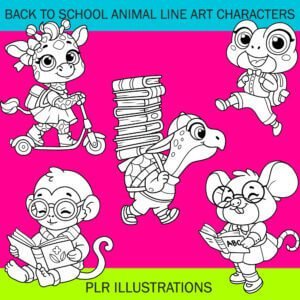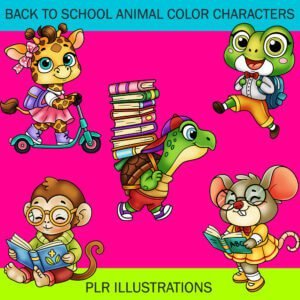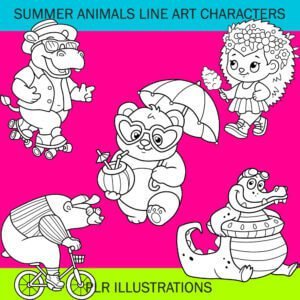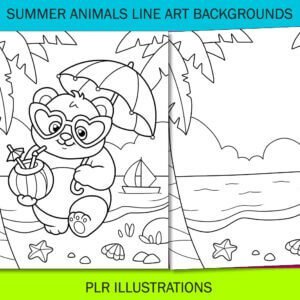Description
Use this step-by-step tutorial to create Scissor Skill images from your coloring book characters to add to your activity books.
Scissor skills are an important part of early childhood education. Adding scissor skill pages to activity books is a great way to help children develop their fine motor skills.
The activities can be tailored to each individual child’s level of ability, making them fun and motivating.
Cutting pages help children learn how to hold and control the scissors properly while guiding them through the steps of cutting out various shapes and images.
Through practice, children will experience improved hand-eye coordination, problem-solving skills, and the confidence that comes with mastering a new task.
No need for Photoshop to create quality scissor skill images to add to your books.
Using the free Photoshop alternative, Photopea.com, you can quickly create as many pages as you like for your KDP books or add them as printables in your shop.
Add this valuable skill to your book making toolkit to add more variety and interest to your activity books.
 What Rights Come With This Tutorial?
What Rights Come With This Tutorial?
This is a tutorial on how to create scissor skill pages in Photopea.com. It is for your eyes only.
 Refund Policy
Refund Policy
Due to the digital nature of this product, no refunds are offered. The product is clearly represented on the sales page so buyers are aware of exactly what they will be receiving before purchasing.