In this tutorial I show you how I set the gutters and margins in the Tarot Journals PLR Package. There are different ways of doing this so don’t feel like you have to do it the way I do.
If you use a different way, share it in the comments below or in the Facebook Group.
Click here to view the KDP help page for gutters and margins. The instructions on how to set these are for Word documents so won’t work for PowerPoint files but they are the same gutters you want to be using in your PowerPoint files.






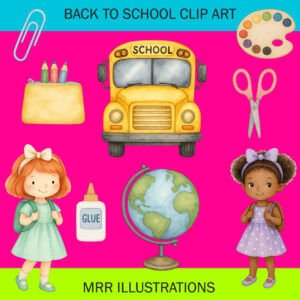
Hi Maureen, Great tutorial. Have you thought of doing Layout Templates for all the different sizes you use and then just add which size you want to each page?
Also, can you tell me which version of Powerpoint you are using, as mine is 365 and it looks completely different to the one in video?
Many thanks,
Susie
I have thought of that Susie but haven’t done it yet…lol. So much to do, so little time.
Mine is 365 as well. Strange that yours looks different.